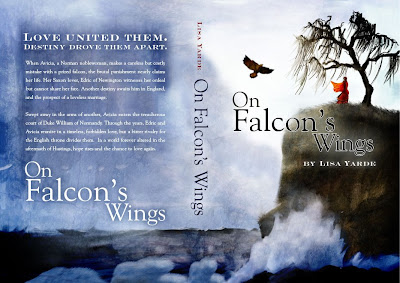 My fellow blogger over at The Historical Novels Review blog , Lisa Yarde, has just published her first book, On Falcon's Wings, on Amazon's Kindle. The lovely cover was done by the amazing Lance Ganey, graphic artist extraordinaire.
My fellow blogger over at The Historical Novels Review blog , Lisa Yarde, has just published her first book, On Falcon's Wings, on Amazon's Kindle. The lovely cover was done by the amazing Lance Ganey, graphic artist extraordinaire.
If you love medieval fiction and discovering promising new authors, check out On Falcon's Wing's on Amazon. Meanwhile, here's a teaser to pique your interest:
Love united them. Destiny drove them apart.
When Avicia, a Norman noblewoman, makes a careless but costly mistake with a prize falcon, the brutal punishment nearly claims her life. Her Saxon lover, Edric of Newington, witnesses her ordeal but cannot share her fate. Another destiny awaits him in England - and the prospect of a loveless marriage.
Swept away in the arms of another, Avicia enters the treacherous court of Duke William of Normandy. Through the years, Edric and Avicia unite in a timeless, forbidden love, but a bitter rivalry for the English throne divides them. In a world forver altered in the aftermath of Hastings, hope rises - and the chance to love again.
After grilling Lisa about her Kindle uploading experience, I asked her to write a guest post for My Dog Ate My Manuscript on how to upload to kindle. (Thanks so much, Lisa!) So here now is her D-I-Y with Kindle:
DIY with Kindle: How to upload your file and keep your sanity
Self-publishing is not for the faint of heart. Anyone who’s written, edited, and marketed their own work truly deserves a medal for bravery. As if it weren’t difficult enough to accomplish these things on your own, publishing to the Kindle requires another feat of daring.
Media giant Amazon.com allows authors to publish directly to its exclusive Kindle device, using the Digital Text Platform. If you’re an Amazon user, it’s easy to set up your account, complete your author information and upload your JPEG-formatted cover, but in my experience, the file upload process can drive an author crazy.
Despite my own tech savvy (I’m the reluctant guru of all technologies in my home and office), I wasn’t…fully prepared for the little things that could go awry with the upload process. Like how the upload changed every Wingding symbols in my Word 2007 document, separating sections, to bland, boring rectangles. Or, that it would alter the margins and indents in my original document. Also, if you’re considering taking the Kindle publication route, and you have a PDF of your manuscript ready, start converting it now. At this time, Amazon DTP does not accept PDFs.
Here’s a how-to guide for uploading a Word 2007 document for Kindle publishing, steps I used to successfully complete the process, without being a Kindle owner. It only took 26 tries to perfect. That’s twenty-six, in case your eyes just glazed over that number.
1. Open up your manuscript in Word and save it preferably under another name, differentiating it from the original document.
2. Format your new document to standard one inch margins, with single spaced lines. You may have to try several times with the indents; I found margins of 0.5 inches were preserved.
3. Remove and/or replace any fancy symbols you’ve used in the document for section breaks. I replaced mine with a simple diamond shape from Wingdings.
4. Remove the page numbers, which will not be preserved on a Kindle.
5. Turn on the formatting to view your paragraph marks. It will help you find any errors in the document; weird spacing, blank pages, etc.
6. Now, save the Word document as type: Web Page, filtered (*.htm, *.html).
7. You will receive a popup, “Saving in this format will remove Office specific tags...” Click Yes to save.
8. All formatting, including page breaks, will be invisible because Word displays the new HTML document in Web layout. Go to View, and then click Print Layout to ensure the page breaks are preserved.
9. Sign into Amazon DTP. Follow the steps to enter the product details, confirm rights etc. if you haven’t already this process.
10. At the Upload & Preview Book webpage, upload your HTML document.
The Amazon DTP users’ group is also available, if you still encounter difficulties with the upload process. Take heart from the obvious fact that you’re not the only one having trouble, and good luck with your Kindle publishing.
(Lisa Yarde is the author of On Falcon’s Wings, available on the Kindle, June, 2010.)
Happy Publishing,
Gemi
5 comments:
Hi Gemi, thanks for featuring my Kindle story / nightmare with On Falcon's Wings.
Thanks again, Lisa, for the great article. I will most definitely be following your instructions and would probably be lost without them.
Best wishes on the new venture. Love the cover, btw!
You ladies are terrific! Thanks for the inspiration. Mine is a huge document (217,000 words) but I will stick with it until I am successful (or die trying). Any thoughts on images?
Gemi and Lisa, thanks to both of you for your comments and insights. I'm working on getting a novel on Kindle and this helps.
I see that you are with Historical Review. Did any of you get to the USA conference this year? I'd love to go.
Thank you so much for this helpful info!
Post a Comment